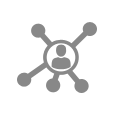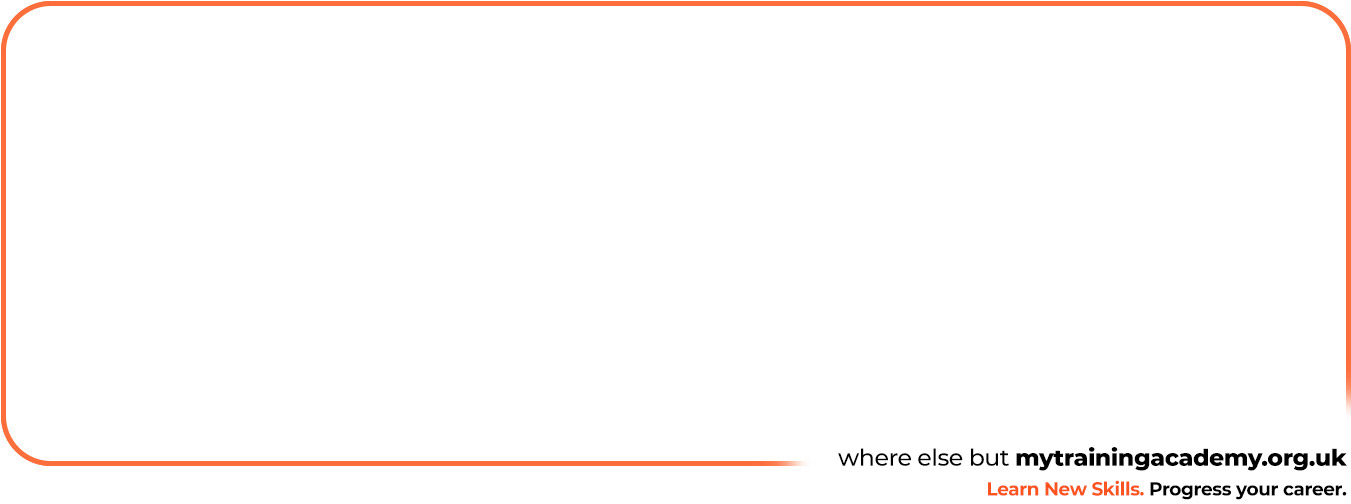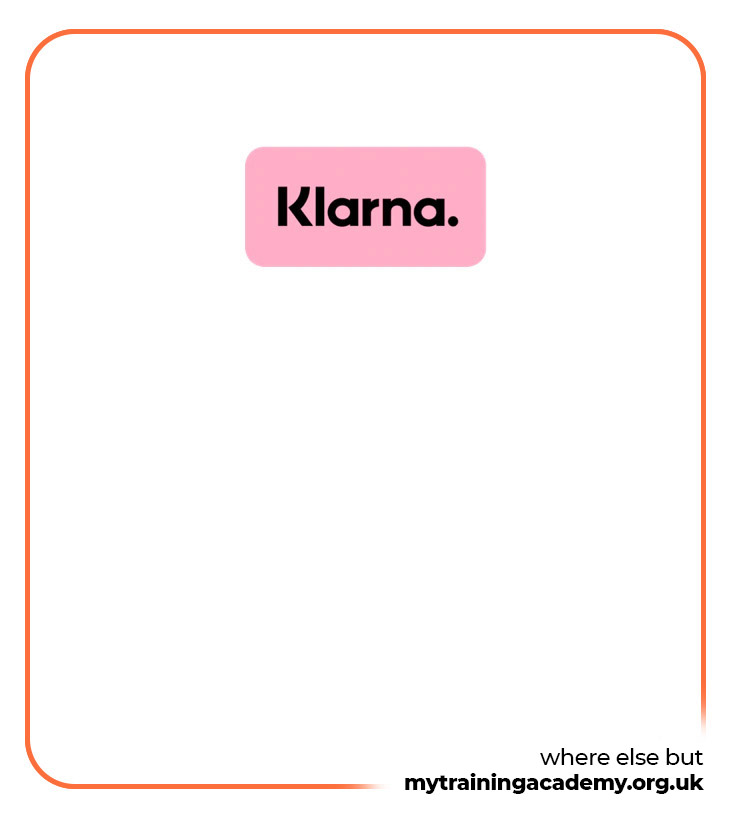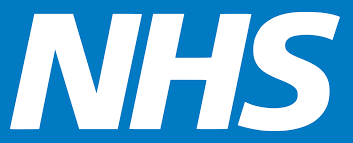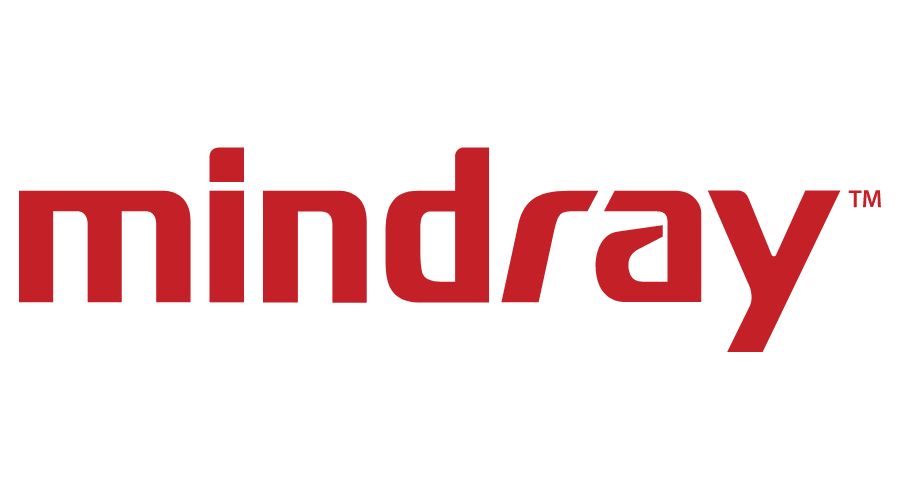In this CompTIA A+ online course, we prepare learners to take the 220-1101 and 220-1102 exams, which are the two exams required to earn the CompTIA A+ certification.
The CompTIA A+ certification is ideal for anyone starting a new career in IT, as well as experienced IT professionals looking to validate their skills to boost their career prospects.
On this CompTIA A+ online course you’ll learn how to maintain PC’s, mobile devices, operating systems, and printers. The course establishes the best practices in troubleshooting, security and networking across a number of devices. Our comprehensive online CompTIA A+ training course is delivered by expert instructors with practical, real-word experience. Their aim is to provide you with all you need to pass your CompTIA A+ examination with ease.
Training Features
- 12 months unlimited access.
- Online video tutorials created by expert instructors.
- Downloadable workbook.
- Mock exam at the end of each course.
- Flashcard and educational games.
- MTA Course completion certificates.
*To include exam vouchers or a practice lab in your order, simply select the option to 'Add 2x CompTIA A+ Exam Vouchers' or 'Add CompTIA A+ Practice Lab' above.
Why should I get A+ certified?
By achieving the CompTIA A+ certification you will create more career opportunities and be better positioned when applying for work. CompTIA A+ acts as a stepping stone towards more advanced qualifications, such as CompTIA Network+ and CompTIA Security+.
The CompTIA A+ validates skills employers need from entry-level technicians and often provides entry-level employment opportunities for aspiring IT practitioners without work-related experience. Once certified, you’ll qualify for jobs such as IT support and Technical support specialist, earning up to £25k a year.
Adding the CompTIA A+ qualification to your CV will greatly broaden your career prospects and significantly improve your earning potential with current or future employers.
CompTIA A+ Prerequisites
There are no prerequisites to study the CompTIA A+ course although the CompTIA IT Fundamentals is available for individuals completely new to the world of technology.
For anyone who manages their CompTIA training, this CompTIA training can be used for CompTIA exam prep, on-boarding new staff, or as part of a team training plan.
Why train with us?
We're an authorized CompTIA Training Partner, offering:
- Bite-sized, self-paced course content for easy learning.
- Step-by-step tutorial videos to prepare you for certification exams.
- Access to courses on Mobile, Tablet, or Desktop.
- State-of-the-art e-learning platform for a user-friendly experience.
- Eligibility to apply for a TOTUM Pro Card.
- Exceptional student support throughout your learning journey. Plus, our training comes with a 14 day money-back guarantee for your peace of mind.
Follow on courses
The following courses are recommended for those students looking to develop a career in networking or cyber security.
Bulk discounts
Bulk discounts are available on purchases of 10 or more A+ courses.
If you wish to discuss a large individual order for this course, and/or would like to be invoiced in advance, please call our sales team on 0808 175 1269 to make an enquiry.