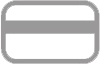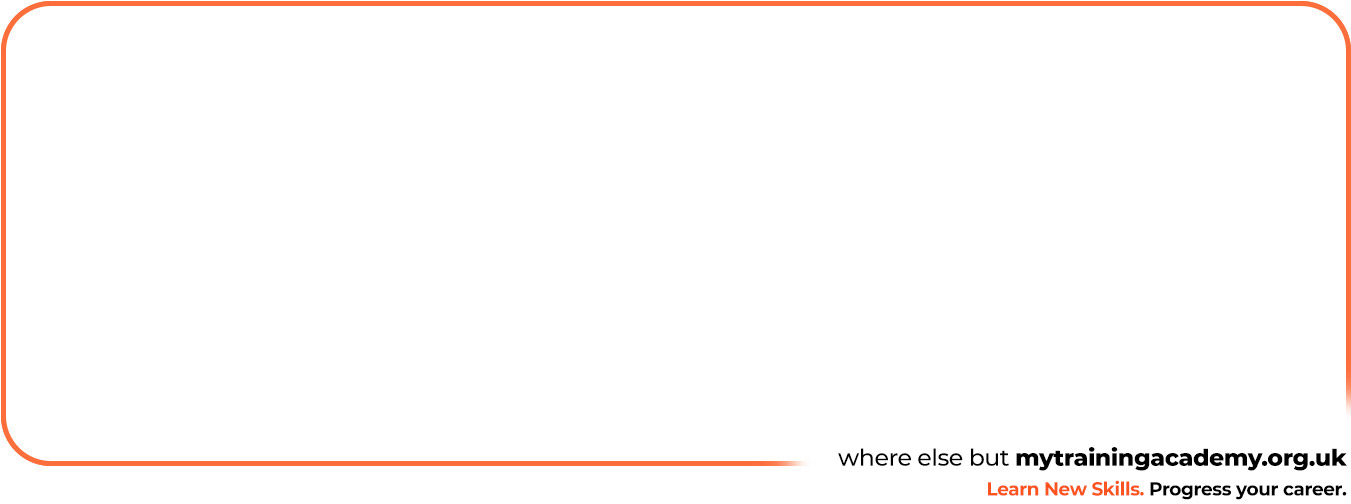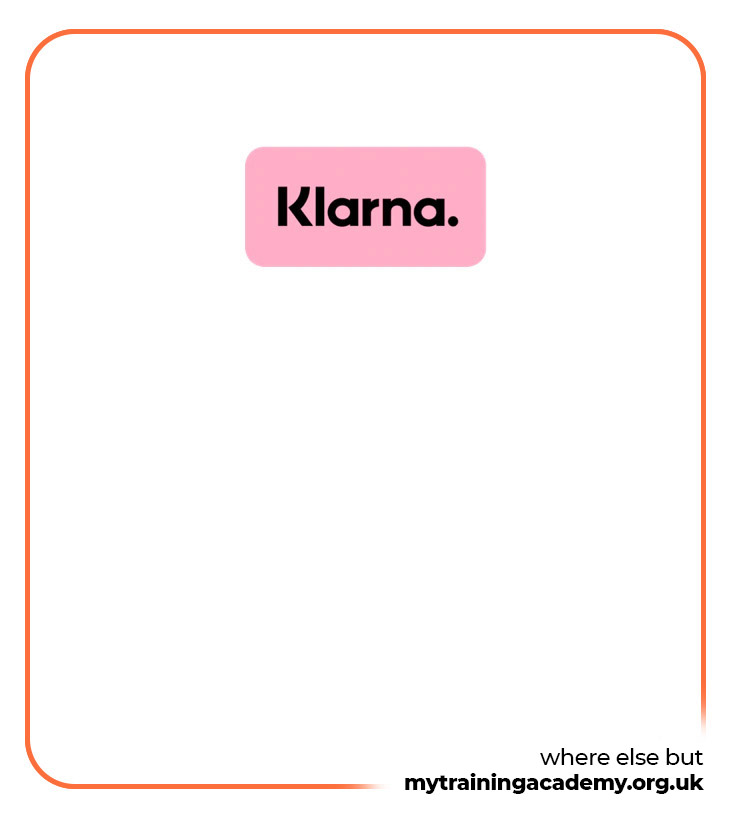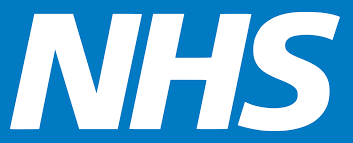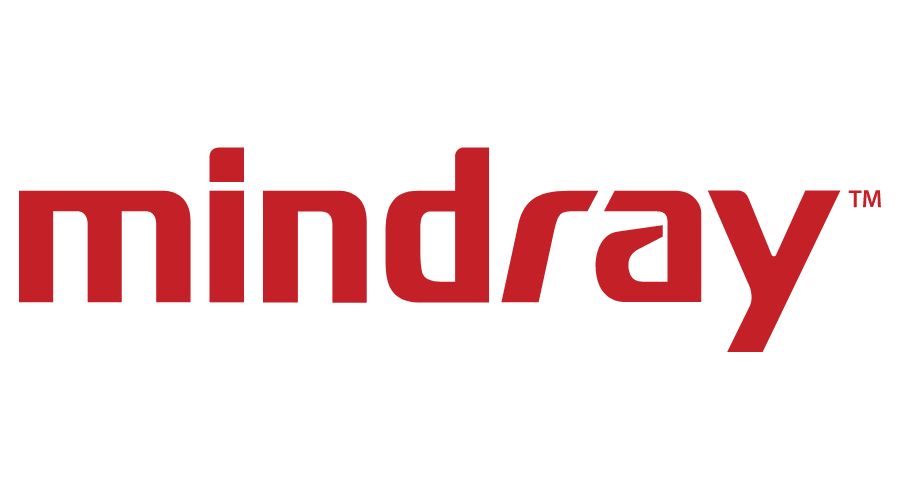CompTIA Linux+ Course
-
Price
£99.00 including VAT (was £195.00)
Save £96.00
Offer ends 30 April 2024 - Course Type Online Course
- Course Duration 35 Hours
- Course Access 12 Months
- Awarded By CompTIA
- Student Discount Card Yes
In this CompTIA Linux+ online course, we prepare learners to take the CompTIA LX0-101/102 exams (Exams are expired by CompTIA). For the latest Linux course, please visit CompTIA Linux+ (XK0-004) Course
Linux grown into an industry-leading software and service delivery platform that is used for everything from super computers and Web servers to virtualized systems and Android phones.
Linux professionals are high in demand: With this CompTIA Linux+ course, you'll acquire the fundamental skills and knowledge required to successfully configure, manage and troubleshoot Linux systems.
Entry Requirement
it is recommended that you have completed CompTIA A+, CompTIA Network+ and have 12 months of Linux admin experience.
This CompTIA Linux+ course has been designed to give you real-world knowledge that you can put to use from day one. It's highly flexible, so you can set your own timetable and study at your own pace.
Bulk discounts
Bulk discounts are available on purchases of 10 or more courses.
If you wish to discuss a large individual order for this course, and/or would like to be invoiced in advance, please call our sales team on 0808 175 1269 to make an enquiry.
Idea for anyone looking to learn about programming.
By choosing online learning instead of a classroom based course, it eliminates the need for time away from work, saving you valuable time and money. It is ideal for those with tight schedules as our online courses give you 12 months unlimited access to all the course materials, so you can study at a pace that suits you. Allowing you to easily resume your studies whenever you have the time. All you need is internet connection to study, so you can study from the comfort of your home or any environment that suits you.
To earn your CompTIA Linux+ certification, you’ll need to study this course and pass the relevant exam. Examination must be sat either online or at a registered Pearson Vue test centre.
To prepare you for your exam, we provide interactive quizzes after each module and a mock exam at the end of your course to ensure you’re fully prepared for the real thing. Once you’ve passed with at least 85%, you’ll be ready to book your exam as a private candidate. To make life easier, we can help you find an appropriate exam centre and give you all the information you need to secure your place.
Exam Code:
- CompTIA LX0-101 & LX0-102
Although the exam associated with this Linux+ course has been retired by CompTIA, the course still retain value as a training resource & learners will receive a certificate of completion after completing the course.
To make life easier, we can help you find an appropriate exam centre and give you all the information you need to secure your place. You can use the Pearson Vue Test Locator to find test centre locations near you.
Please note that the CompTIA exam fees aren’t included in the course price. To find the latest exam prices, visit:
Once you’re fully prepared and ready to sit your exam, all you’ll have to do is purchase your exam voucher and schedule your exam at a test centre near you. For more information on how to schedule your exams, please visit our exams and testing page.
Got a question about exams? Contact our course advisors by email or by phone on 0808 175 1269. We're happy to help!
Our training works on all devices including Mobile phones, IPad’s, Android tablets, Macs and PC’s.
For the best viewing experience on our state-of-the-art eLearning platform we recommend an internet connection of 10Mbps or better. Please also use Google Chrome or Mozilla Firefox as your browser with Adobe Flash Player.
We've put together a list of relevant job titles you can apply for after achieving your CompTIA: Linux+ certification (note that some careers may require further study, training and/or work experience):
- Junior Linux Systems Administrator
- Junior Network Administrator
- Systems Administrator
- Linux Database Administrator
In these roles, the average salary you can earn is £37,500.00 per year (source: itjobswatch.co.uk, UK Only).
IT Jobs Watch provides a unique perspective on today's information technology job market. Their aim is to present a concise and accurate map of the prevailing UK IT job market conditions.
Career Advice
Once you have achieved your certification, you'll have full access to our recruitment package for a wide range of information and advice - including:
- How to put together a killer CV, Covering Letters and Thank You emails.
- How to gain relevant work experience.
- How to prepare for interviews.
- How to understand Job adverts.
- How to choose the right recruitment agency.
- How to look for work on LinkedIn.
- Information on dealing with redundancy.
Our careers advice section is available for you to see now. For more information about our career advice services, contact us on 0808 175 1269 to speak with one of our friendly course advisors today.
Career Development
Getting a CompTIA certification will always help you stand out from the crowd, now and in the future - whether you're just starting out, developing your career, or changing direction entirely.
Research by e-Skills UK has shown that IT and telecommunications now employs 1 in 20 of the UK workforce. It also suggests the digital sector will need nearly 300,000 new recruits by 2020 to meet the demand for skills in this area.
- 1.1 Introduction
- 1.2 Introduction to Building Labs
- 1.3 Things You Need To Do
- 1.4 Install Demo Virtual Box
- 1.5 Navigation
- 1.6 Commands with Lab Demo
- 1.7 Internaland External Commands
- 1.8 Overview of Shell Commands Tricks
- 1.9 Exploring Shell Configuration
- 1.10 Stream Redirection
- 1.11 Overview of Processing Text Using Filters
- 1.12 Overview File - Viewing Commands
- 1.13 Overview Using Grep
- 1.14 Sed Syntax and Summary
- 1.15 Overview of Exam Essentials
- 2.1 Managing Software
- 2.2 Overview Using RPM
- 2.3 RPM Part 2
- 2.4 Overview Using Cpio
- 2.5 Overview Using Debian and Apt Cache
- 2.6 Using Apt-get
- 2.7 Debian Tools
- 2.8 Managing Shared Libraries
- 2.9 Overview Locating Library Files
- 2.10 Foreground and Background Processes
- 2.11 Managing Software Summary
- 3.1 Configuring Hardware
- 3.2 Configuring Devices
- 3.3 Configuring USB
- 3.4 Configuring Hard Disk
- 3.5 Designing Hard Disk Layout
- 3.6 Logical Volume Management
- 3.7 Creating Partitions Filesystems
- 3.8 Overview Using Fdisk
- 3.9 Overview Common Filesystem Types
- 3.10 Creating Filesystem
- 3.11 Overview Maintaining Filesystem Health
- 3.12 Configuring Hardware Summary
- 4.1 Managing Files
- 4.2 File Archiving Commands
- 4.3 Managing Files Ownership
- 4.4 Managing Disk Quotas
- 4.5 Directories and Content
- 4.6 Overview Tools for Locating Files
- 4.7 Overview of Exam Essentials
- 5.1 Booting Linux and Editing Files
- 5.2 Boot and Reboot
- 5.3 Understanding the Boot Process
- 5.4 Runlevels Process
- 5.5 Managing Runlevel Services
- 5.6 Editing with Vi
- 5.7 Booting Summary
- 6.1 X Windows Systems
- 6.2 X Configuration Options
- 6.3 X Configuration Options Part 2
- 6.4 Configuring X Fonts
- 6.5 Configuring X ft Fonts
- 6.6 Overview Managing GUI Logins
- 6.7 Using X for Remote Access
- 6.8 X Accessibility
- 6.9 Addition Assistive Technologies
- 6.10 Configuring Localization and Internationalization
- 6.11 Querying and Setting Your Locale
- 6.12 Configuring Printing
- 6.13 Configuring Printing Part 2
- 6.14 Using Web-based CUPS Utilities
- 7.1 Administering
- 7.2 Directly Modifying Account Configuration
- 7.3 Components of Account
- 7.4 Adding Groups
- 7.5 Tuning User and System Environments
- 7.6 Reviewing Log File Contents
- 7.7 Maintaining System Time
- 7.8 Admin Summary
- 8.1 Basic Networking
- 8.2 Network Addressing
- 8.3 Network Addressing Part 2
- 8.4 DNS Data Flow Zone and Resolution
- 8.5 Network Ports
- 8.6 Connections
- 8.7 Testing Connectivity
- 8.8 Wireshark Demo
8.9 Basic Networking Summary
- 9.1 Scripts, E-mail and Databases
- 9.2 Writing Scripts
- 9.3 Writing Scripts Part 2
- 9.4 Managing E-mail
- 9.5 Managing Data with SQL
- 9.6 Advantages of Database
- 9.7 Scripts Summary
- 10.1 Security
- 10.2 Controlling Access Via TCP Wrappers
- 10.3 Configuring Xinetd
- 10.4 Uninstalling Or Reconfiguring Servers
- 10.5 Tools for Managing Passwords
- 10.6 Configuring SSH
- 10.7 SSH Keys
- 10.8 Controlling SSH Access
- 10.9 Using GPG
- 10.10 Security Summary
-

EXPERT INSTRUCTOR-LED TRAINING
We only uses the industry’s finest instructors to develop our courses. They have a minimum of 15 years real-world experience and are subject matter experts in their fields. Unlike a live class, you can fast-forward, repeat or rewind all your lectures. This creates a personal learning experience and gives you all the benefit of hands-on training with the flexibility of doing it around your schedule 24/7.
-

QUIZZES & EXAM SIMULATORS
Our custom practice exams prepare you for your exams differently and more effectively than the traditional exam preps on the market. You will have practice quizzes after each module to ensure you are confident on the topic you have completed before proceeding. This will allow you to gauge your effectiveness before moving to the next module in your course. Our Courses also include practice exams designed to replicate and mirror the environment in the testing centre. These exams are on average 100 questions to ensure you are 100% prepared before taking your certification exam.
-

VISUAL DEMONSTRATIONS & MULTIMEDIA PRESENTATIONS
Our courseware includes instructor-led demonstrations and visual presentations that allow students to develop their skills based on real world scenarios explained by the instructor. Our Courseware always focuses on real world scenarios and skill-set development.
-

NAVIGATION & CONTROLS
Our self-paced training programs are designed in a modular fashion to allow you the flexibility to work with expert level instruction anytime 24/7. All courses are arranged in defined sections with navigation controls allowing you to control the pace of your training. This allows students to learn at their own pace around their schedule.
-
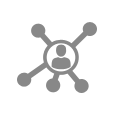
SOCIAL LEARNING & NETWORKING
We Have designed a world class Learning Management System (LMS). This system allows you to interact and collaborate with other students, form study groups, engage in discussions in our NOW@ Forums, rate and “like” different courses and stay up to date with all the latest industry knowledge through our forums, student contributions and announcement features. This LMS is unmatched in the industry and makes learning fun and enjoyable.
-

FLASH CARDS & EDUCATIONAL GAMES
Our Courseware knows that education is not a one size fits all approach. Students learn in different ways through different tools. That is why we provide Flash Cards and Education Games throughout our courses. This will allow you to train in ways that keep you engaged and focused. Each course will have dozens of Flash Cards so you can sharpen your skill-sets throughout your training as well as educational games designed to make sure your retention level of the materials is extremely high.
-

12 MONTHS UNLIMITED ACCESS
Each student will have 12 months unlimited access to allow you to have access to the training anytime 24/7.
For purchases of 1 to 9 user enrolments select the number of users you require and add the course to your shopping basket by selecting Add to Basket. You will then be able to make payment using most credit and debit cards or a PayPal account. Once payment is confirmed, we’ll process your order and email your course login instructions.
For a licence for 10 or more user enrolments, discounts, or if you would like to pay by BACs transfer or by invoice, please contact us on 0808 175 1269 or email sales@mytrainingacademy.org.uk.
Purchase Order Payments: To pay and enrol for courses using a purchase order (PO), please email your PO details to sales@mytrainingacademy.org.uk.
All students enrolled on this course are eligible to apply for a TOTUM PRO Card, which offers discounts in a wide range of shops and websites, helping you get money off food, holidays and flights, clothes, make-up gym memberships and much more.
TOTUM PRO card is aimed at professional learners, giving you access to exclusive discounts. Explore the full list of offers.
We make it our absolute mission to give you the training you need and the service you deserve. Hear what our students say about us...

By purchasing a course on My Training Academy, you become a part of our community and are eligible to sign up for TOTUM Pro, the student discount card that provides a host of benefits. Join our community today and start saving on your favourite brands.







Save £96.00

Privacy
Protected
Secure
Checkout