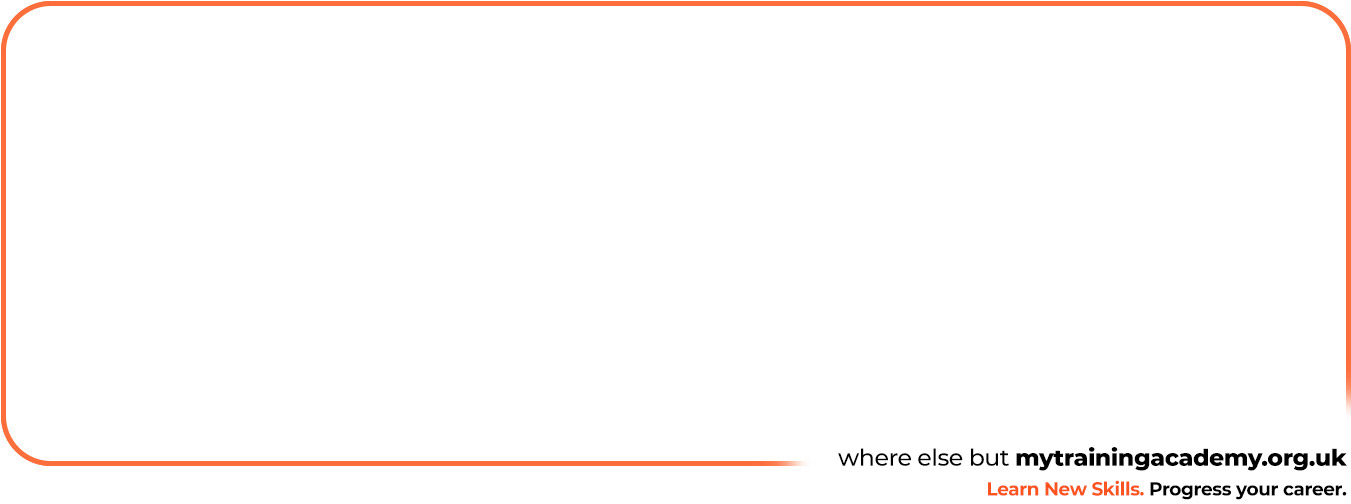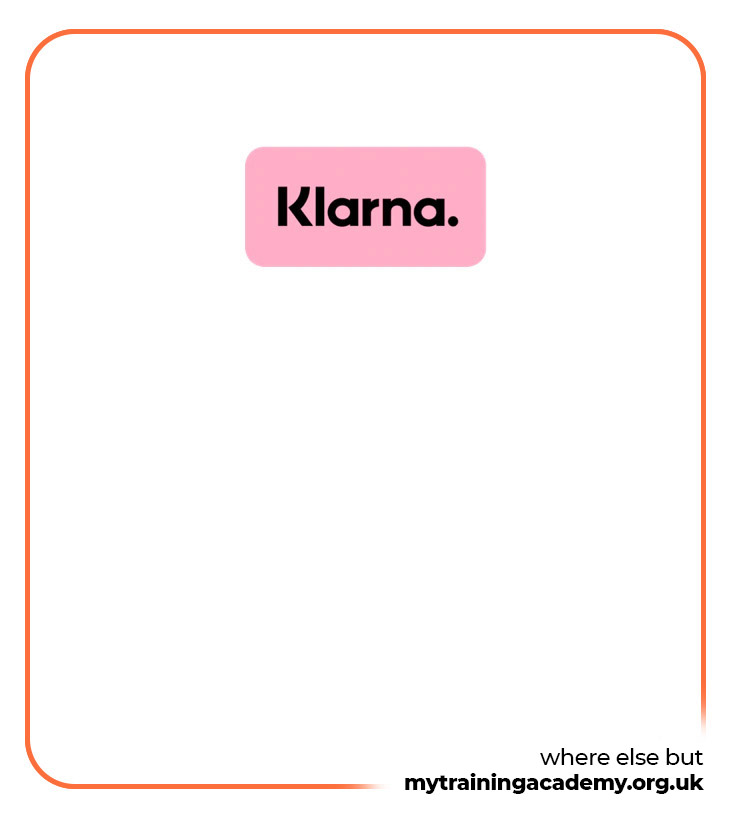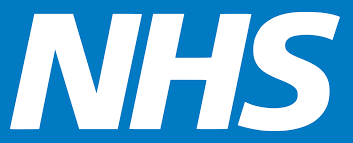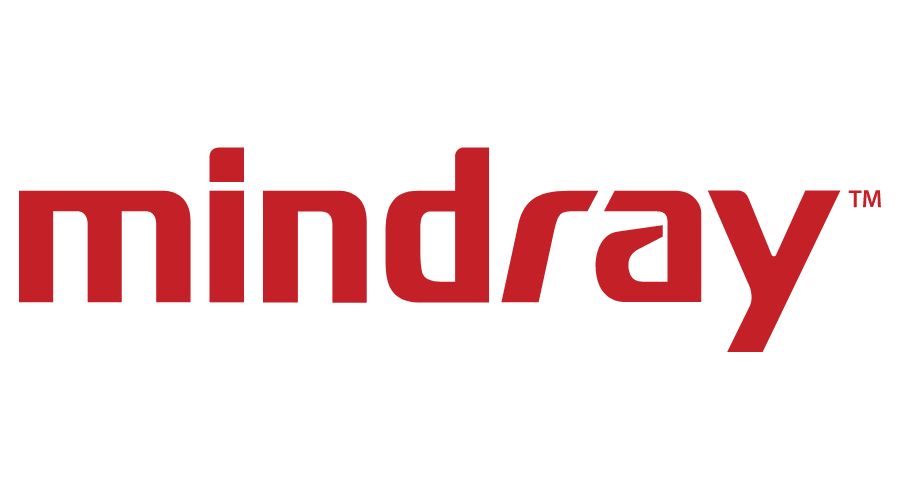CompTIA Network+ N10-008 Course
In this CompTIA Network+ N10-008 online course, we prepare learners to take the N10-008 exam. CompTIA Network+ validates the technical skills needed to securely establish, maintain and troubleshoot the essential networks that businesses rely on
https://mytrainingacademy.org.uk/pub/media/catalog/product/r/s/rsz_network-administrator.jpg-
Price
£195.00 including VAT (was £695.00)
Save £500.00
Offer ends 30 April 2024 - Course Type Online Course
- Course Duration 34 Hours
- Course Access 12 Months
- Awarded By CompTIA
-
Exam VoucherAdd CompTIA N+ Exam Voucher (£261.60)
-
Practice Lab Add CompTIA N+ Practice Lab (£99.00)
- Student Discount Card All students enrolled on this course are eligible to apply for a TOTUM Pro card
In this CompTIA Network+ N10-008 online course, we prepare learners to take the N10-008 exam.
CompTIA Network+ validates the technical skills needed to securely establish, maintain and troubleshoot the essential networks that businesses rely on.
Unlike other vendor-specific networking certifications, CompTIA Network+ prepares candidates to support networks on any platform. CompTIA Network+ is the only certification that covers the specific skills that network professionals need. Other certifications are so broad, they don’t cover the hands-on skills and precise knowledge needed in today’s networking environments.
This CompTIA Network+ course teaches learners the skills required to implement enterprise-level wired and wireless network solutions, identify and troubleshoot network performance issues and harden networks against threats to mitigate security vulnerabilities. Demonstrations, hands-on labs, and instructor commentary by Chrys Thorsen throughout the course come from real-world experience, with examples and tips that network admin professionals can use in a production environment.
What will you learn?
In this Network+ N10-008 course, you will learn how to:
- Compare OSI Model Network Functions
- Describe network topologies and types
- Deploy Ethernet Cabling
- Deploy Ethernet Switching
- Troubleshoot Ethernet Networks
- Explain IPv4 Addressing
- Support IPv4 and IPv6 Networks
- Configure and Troubleshoot Routers
- Explain Transport Layer Protocols
- Describe Network Services
- Explain Network Applications
- Ensure Network Availability
- Describe Common Security Concepts
- Support and Troubleshoot Secure Networks
- Deploy and Troubleshoot Wireless Networks
- Compare WAN Links and Remote Access Methods
- Explain Organizational and Physical Security Concepts
- Explain Disaster Recovery and High Availability Concepts
- Apply Network Hardening Techniques
- Summarize Cloud and Datacenter Architecture
By the end of this course, you'll be well-equipped with the knowledge and skills necessary to excel in the CompTIA Network+ N10-008 exam and thrive as a network administration professional. Join us on this learning journey to boost your networking career to new heights.
Training Features
- 12 Months Unlimted Access
- Online video tutorials created by expert instructors.
- Downloadable Module workbooks.
- Flashcard and educational games.
- Lab Setup Guide
- MTA Course completion certificate.
*To include an exam voucher or a practice lab in your order, simply select the option to 'Add CompTIA N+ Exam Voucher' or 'Add CompTIA N+ Practice Lab' above.
Why should I get N+ certified?
CompTIA Network+ Certification is the leading vendor-neutral, globally-recognised networking certification and is recommended as a first professional-level networking certification. As the demand for skilled network support professionals grows, Network+ is quickly becoming the standard for networking competency. Network+ is the perfect entry point into a networking career.
Once certified, you’ll be qualified for jobs such as 1st Line Support Engineer and Network Technician, earning an average salary of £37,500.00 per year - as well as ready to build on these fundamentals and specialise in your preferred area with further CompTIA certifications.
Recommended Experience
- A CompTIA A+ certification or equivalent experience.
- At least 1 year of experience supporting TCP/IP networks.
Why train with us?
We're an authorized CompTIA Training Partner, offering:
- Bite-sized, self-paced course content for easy learning.
- Step-by-step tutorial videos to prepare you for certification exams.
- Access to courses on Mobile, Tablet, or Desktop.
- State-of-the-art e-learning platform for a user-friendly experience.
- Eligibility to apply for a TOTUM Pro Card.
- Exceptional student support throughout your learning journey. Plus, our training comes with a 14 day money-back guarantee for your peace of mind.
Bulk discounts
Bulk discounts are available on purchases of 10 or more courses.
If you wish to discuss a large individual order for this course, and/or would like to be invoiced in advance, please call our sales team on 0808 175 1269 to make an enquiry.
This Network+ training is considered entry-level CompTIA training, which means it was designed for new IT professionals. This course is valuable for new IT professionals with at least a year of experience with routing and switching, and experienced network administrators looking to validate their basic networking skills.
New or aspiring network administrators. If you’re new to network administration, you probably haven’t yet made a name for yourself in one of the many niches that exist for network administrators to excel within. Eventually in your career, you’ll deal with replacing and updating hardware, integrating cloud computing, and anticipating security vulnerabilities, and this training can prepare you for all of it. Developed to help you eventually earn your Network+ (N10-008) certification from CompTIA, it’ll make you a network administration pro.
Experienced network administrators. If you’re a network administrator with several years of experience, you’ve realized by now the need for familiarity with all manner of networking devices and solutions. No company needs someone to configure and manage only one network device. There are mobile, cloud, virtualization, and wireless devices that need security, hardware and software expertise. The Network+ (N10-008) certification from CompTIA can prove your mastery of these topics and this training can prepare you for it.
To earn your official Network+ certification from CompTIA, you will need to study the CompTIA Network+ training course and pass the compulsory CompTIA Network+ exam.
Exam Code:
- CompTIA N10-008
To help you prepare for your exam, we provide a mock exam at the end of your course with over 100 multiple choice questions to ensure you’re fully prepared for the real thing. Once you’ve passed with at least 90%, you’ll be ready to book your exam as a private candidate. To make life easier, we can help you find an appropriate exam centre and give you all the information you need to secure your place.
Please note that the CompTIA exam fees aren’t included in the course price. To find the latest exam prices, visit:
Once you’re fully prepared and ready to sit your exam, all you’ll have to do is purchase your exam voucher and sit your exam either online or at a test centre near you. Online testing offers you the ease and convenience to test for your certification from any quiet, distraction-free and secure location at any time. For more testing options, please visit CompTIA Testing Options
For in-person testing, you can use the Pearson Vue Test Locator to find test centre locations near you.
Got a question about exams? Contact our course advisors by email or by phone on 0808 175 1269. We're happy to help!
Our training works on all devices including Mobile phones, IPad’s, Android tablets, Macs and PC’s.
For the best viewing experience on our state-of-the-art eLearning platform we recommend an internet connection of 10Mbps or better. Please also use Google Chrome or Mozilla Firefox as your browser with Adobe Flash Player.
CompTIA Certifications are one of the most highly recognized IT standards in the industry, with over two million professionals certified worldwide. The majority of HR managers believe IT certifications are a reliable predictor of successful employees, and they also believe that certifications will become even more important in the coming years.
Certifications = Better Performance, Higher Pay. Businesses also report that CompTIA certified employees routinely perform better than their non-certified counterparts.
With so many benefits, CompTIA certifications are the logical choice for IT professionals looking to gain a competitive edge.
Unlike other vendor-specific networking certifications, CompTIA Network+ prepares you to support the network regardless of the platform. It forms the foundation you need before specializing in a vendor solution. CompTIA Network+ is the only industry certification that covers both wired and wireless networks.
CompTIA’s Network+ validates the knowledge and skills needed to troubleshoot, configure and manage wired and wireless networks found in companies around the world. CompTIA Network+ certifies a professional-level understanding of emerging technologies, including cloud and virtualization technologies.
Yes. You can call or email us whenever you are ready to sit the exam.
We've put together a list of relevant job titles you can apply for after achieving the CompTIA Network+ certification (note that some careers may require further study, training and/or work experience):
- Network Installer
- Network Manager
- Network Technician
- Network Administrator
- Network Support Engineer
- 1st Line Support
- 2nd Line Support
- How to put together a killer CV, Covering Letters and Thank You emails.
- How to gain relevant work experience.
- How to prepare for interviews.
- How to understand Job adverts.
- How to choose the right recruitment agency.
- How to look for work on LinkedIn.
- Information on dealing with redundancy.
Career Advice
Once you have achieved your certification, you'll have full access to our recruitment package for a wide range of information and advice - including:
Our careers advice section is available for you to see now. For more information about our career advice services, contact us on 0808 175 1269 to speak with one of our friendly course advisors today.
Career Development
Getting a CompTIA certification will always help you stand out from the crowd, now and in the future - whether you're just starting out, developing your career, or changing direction entirely.
Research by e-Skills UK has shown that IT and telecommunications now employs 1 in 20 of the UK workforce. It also suggests the digital sector will need nearly 300,000 new recruits by 2020 to meet the demand for skills in this area.
CompTIA Network+ N10-008 Course Content
Recommended Experience
CompTIA A+ Certification and at least 9 to 12 months of networking experience.
Module 0 - Course introduction
- 0.1 Instructor Intro
- 0.2 Course Overview
Module 1 - Networking Fundamentals
- 1.1 Intro to Networking
- 1.1.1 Activity: Creating a Network
- 1.2 Common Terminology
- 1.2.1 Activity: Examining Ports and Sockets
- 1.3 OSI Model
- 1.4 DoD Model
- 1.4.1 Activity: Examining Network Layers
- 1.5 TCP, UDP, IP
- 1.5.1 Activity: Examining TCP
- 1.5.2 Activity: Examining UDP
- 1.5.3 Activity: Examining IP
- 1.6 ICMP, IGMP, ARP
- 1.6.1 Activity: Examining ICMP
- 1.6.2 Activity: Examining ARP
- 1.6.3 Activity: Examining IGMP
- 1.7 Network Topologies
- 1.8 Network Types
- 1.9 Part 1: Network Characteristics
- 1.9 Part 2: Network Characteristics
- 1.10 Module 1 outro
Module 2 - Cables and Connectors
- 2.1 Ethernet Standards
- 2.2 Copper Cable Types
- 2.3 Fiber Optic Cable Types
- 2.4 Connector Types
- 2.4.1 Activity: Selecting the Right Cable
- 2.5 Media Converters and Transceivers
- 2.6 Cable Management
- 2.7 Module 2 Outro
Module 3 - Internet Protocol (IP)
- 3.1 IPv4 Basics
- 3.2 IP Packet and Interface Types
- 3.2.1 Activity: Configuring Client IP Settings
- 3.3 Binary Numbering System
- 3.4 Classful and Classless Addressing
- 3.5 Understanding CIDR Notation
- 3.6 IPv4 Subnetting Method
- 3.7 Verifying with Binary
- 3.8 Finding Subnet IDs
- 3.8.1 Activity: Subnetting a Class C Network
- 3.9 The Delta in Action
- 3.9.1 Activity: Subnetting With the Delta
- 3.10 Subnetting Based on Hosts
- 3.11 Subnetting in Other Octets
- 3.12 Supernetting
- 3.12.1 Activity: Supernetting
- 3.13 IPv6
- 3.14 IPv4 - IPv6 Transition Mechanisms
- 3.15 Module 3 Outro
Module 4 - Layer 7 Protocols
- 4.1 Remote Control Protocols
- 4.2 File Sharing Protocols
- 4.3 Web Protcols
- 4.4 Email Protocols
- 4.5 Database Protocols
- 4.6 Voice Protocols
- 4.7 Security Protocols
- 4.8 Management Protocols
- 4.9 Module 4 Outro
Module 5 - Network Services
- 5.1 DHCP
- 5.1.1 Activity: Configuring DHCP
- 5.1.2 Activity: Configuring a DHCP Relay Agent
- 5.2 DNS
- 5.2.1 Activity: Configuring DNS - Part 1
- 5.2.2 Activity: Configuring DNS - Part 2
- 5.3 NTP
- 5.4 Corporate and Datacenter Network Architecture
- 5.5 Cloud Concepts and Connectivity Options
- 5.6 Module 5 Outro
Module 6 - Networking Devices
- 6.1 Introductory Concepts
- 6.2 Repeaters and Hubs
- 6.2.1 Activity: Connecting Devices with a Hub
- 6.3 Bridges and Switches
- 6.3.1 Activity: Connecting Devices with a Switch
- 6.4 Routers and Multilayer Switches
- 6.5 Security Devices
- 6.6 Modems
- 6.7 Module 6 Outro
Module 7 - Networked Devices
- 7.1 IP Devices
- 7.2 IoT
- 7.2.1 Activity - Programming IoT Devices
- 7.3 ICS/SCADA
- 7.4 Module 7 Outro
Module 8 - Routing and Bandwidth Management
- 8.1 Routing Basics
- 8.1.1 Activity: Configuring Static Routes
- 8.2 Packet Delivery on the Same Network
- 8.3 IP Routing Across a Single Router
- 8.4 IP Routing Across Multiple Hops
- 8.4.1 Activity: Static Routes - CHALLENGE
- 8.5 Route Selection
- 8.6 RIP
- 8.6.1 Activity: Configuring RIP - CHALLENGE
- 8.7 OSPF
- 8.8 EIGRP
- 8.9 BGP
- 8.10 NAT/PAT
- 8.11 Bandwidth Management (with Module 8 Outro)
Module 9 - Ethernet Switching
- 9.1 Ethernet Basics
- 9.2 Switching Overview
- 9.2.1 Activity: Examining a MAC Table
- 9.3 VLANs
- 9.3.1 Activity: Creating VLANs
- 9.4 VLAN Trunking
- 9.4.1 Activity: Configuring VLAN Trunking
- 9.5 VLAN Routing
- 9.5.1 Activity: Configuring VLAN Routing
- 9.6 Contention Management
- 9.7 Switchport Configuration (with Module 9 Outro)
Module 10 - Wireless Technologies
- 10.1 Wireless Overview
- 10.2 Radio Basics
- 10.3 Modulation
- 10.4 Wi-Fi Standards
- 10.5 Antennas
- 10.6 Wi-Fi Service Sets
- 10.7 Wi-Fi Security
- 10.8 Cellular
Module 11 Network Performance
- 11.1 Monitoring Performance
- 11.2 Common Metrics
- 11.2.1 Activity: Examining Interface Statistics
- 11.3 SNMP
- 11.4 Netflow
- 11.5 Network Security Monitoring (with Module 11 Outro)
Module 12 High Availability and Disaster Recovery
- 12.1 HA and DR Concepts
- 12.2 High Availability Mechanisms
- 12.3 Disaster Recovery Mechanisms
- 12.4 Facility and Infrastructure Support (with Module 12 Outro)
Module 13 Organizational Documents
- 13.1 Plans and Procedures
- 13.2 Security Policies
- 13.3 Loss Prevention
- 13.4 Common Agreements
- 13.5 Common Documentation
- 13.6 Structured Cabling - MDF and IDF
- 13.7 Horizontal and Vertical Cabling
- 13.7.1 Activity - Implementing Cable Management
- 13.8 Labeling
- 13.9 Surveys and Assessments (with Module 13 Outro)
Module 14 Network Security
- 14.1 Common Security Concepts
- 14.2 Common Attack Types
- 14.3 Spoofing-based Attacks
- 14.4 Hijacking and MITM
- 14.5 Social Engineering
- 14.6 Network Segmentation
- 14.7 Private VLANs
- 14.8 Single Organization Authentication
- 14.9 Extending Authentication
- 14.10 Authorization
- 14.11 Network Device Hardening
- 14.12 Wireless Security
- 14.13 Remote Access Security
- 14.14 IoT Security
- 14.15 Physical Security (with Module 14 Outro)
Module 15 Network Troubleshooting
- 15.1 Troubleshooting Methodology
- 15.2 Physical Connectivity Issues
- 15.3 Hardware Testing Tools
- 15.3.1 Activity - Testing an Ethernet Cable
- 15.3.2 Activity - Crimping on an RJ-45 Connector
- 15.3.3 Activity - Punching Down Twisted Pair
- 15.3.4 Activity - Using a Telephone Toner
- 15.4 Understanding Electricity
- 15.4.1 Activity - Checking Cable Continuity
- 15.4.2 Activity - Testing DC Voltage
- 15.4.3 Activity - Testing AC Voltage
- 15.5 Twisted Pair Pinout Problems
- 15.6 Twisted Pair Termination Problems
- 15.7 Repairing Damaged Twisted Pair Cable
- 15.8 Fiber Optic Connectivity Issues
- 15.8.1 Activity - Testing a Fiber Optic Cable
- 15.9 Common Port Problems
- 15.9.1 Working with Ports and Their Devices
- 15.10 Common Software Testing Tools
- 15.10.1 Activity - Scanning for Open Ports
- 15.11 Common Command Line Utilities
- 15.12 Troubleshooting Basic IP Networking Issues
- 15.13 Common Switching Issues
- 15.14 Switching Test Tools and Techniques
- 15.15 Common IP Routing Issues
- 15.16 Wi-Fi Access Point Issues
- 15.17 Wirelss Interference
- 15.17.1 Activity - Using a Spectrum Analyzer
- 15.18 Wireless Antenna Issues
- 15.18.1 Activity - Configuring a Wi-Fi Router
- 15.19 WAP Placement Strategies
- 15.20 Infrastructure Service Issues (DHCP)
- 15.21 Infrastructure Service Issues (DNS)
- 15.22 Infrastructure Service Issues (NTP)
- 15.23 Fireall / ACL Issues
- 15.24 VPN Issues
- 15.25 Additional Network Security Troubleshooting and Tips
- 15.26 Advanced Networking Issues
- 15.27 Troubleshooting Server Services (with Module 15 Outro)
- CompTIA Network+ N10-008 Course Outro
-

EXPERT INSTRUCTOR-LED TRAINING
We only uses the industry’s finest instructors to develop our courses. They have a minimum of 15 years real-world experience and are subject matter experts in their fields. Unlike a live class, you can fast-forward, repeat or rewind all your lectures. This creates a personal learning experience and gives you all the benefit of hands-on training with the flexibility of doing it around your schedule 24/7.
-

EXAM SIMULATORS
To help you prepare for your exam, we provide a mock exam at the end of your course with over 100 multiple choice questions to ensure you’re fully prepared for the real thing. Our mock exams offer tailored practice that mirrors the format, difficulty, and content of your certification test. Practice makes perfect, and with our extensive question bank, you can hone your skills, improve time management, and boost your confidence.
-

VISUAL DEMONSTRATIONS & MULTIMEDIA PRESENTATIONS
Our courseware includes instructor-led demonstrations and visual presentations that allow students to develop their skills based on real world scenarios explained by the instructor. Our Courseware always focuses on real world scenarios and skill-set development.
-

NAVIGATION & CONTROLS
Our self-paced training programs are designed in a modular fashion to allow you the flexibility to work with expert level instruction anytime 24/7. All courses are arranged in defined sections with navigation controls allowing you to control the pace of your training. This allows students to learn at their own pace around their schedule.
-
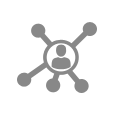
SOCIAL LEARNING & NETWORKING
We Have designed a world class Learning Management System (LMS). This system allows you to interact and collaborate with other students, form study groups, engage in discussions in our NOW@ Forums, rate and “like” different courses and stay up to date with all the latest industry knowledge through our forums, student contributions and announcement features. This LMS is unmatched in the industry and makes learning fun and enjoyable.
-

FLASH CARDS & EDUCATIONAL GAMES
Our Courseware knows that education is not a one size fits all approach. Students learn in different ways through different tools. That is why we provide Flash Cards and Education Games throughout our courses. This will allow you to train in ways that keep you engaged and focused. Each course will have dozens of Flash Cards so you can sharpen your skill-sets throughout your training as well as educational games designed to make sure your retention level of the materials is extremely high.
-

12 MONTHS UNLIMITED ACCESS
Each student will have 12 months unlimited access to allow you to have access to the training anytime 24/7.
For purchases of 1 to 9 user enrolments select the number of users you require and add the course to your shopping basket by selecting Add to Basket. You will then be able to make payment using most credit and debit cards or a PayPal account. Once payment is confirmed, we’ll process your order and email your course login instructions.
For a licence for 10 or more user enrolments, discounts, or if you would like to pay by BACs transfer or by invoice, please contact us on 0808 175 1269 or email sales@mytrainingacademy.org.uk.
Purchase Order Payments: To pay and enrol for courses using a purchase order (PO), please email your PO details to sales@mytrainingacademy.org.uk.
All students enrolled on this course are eligible to apply for a TOTUM PRO Card, which offers discounts in a wide range of shops and websites, helping you get money off food, holidays and flights, clothes, make-up gym memberships and much more.
TOTUM PRO card is aimed at professional learners, giving you access to exclusive discounts. Explore the full list of offers.
We make it our absolute mission to give you the training you need and the service you deserve. Hear what our students say about us...

By purchasing a course on My Training Academy, you become a part of our community and are eligible to sign up for TOTUM Pro, the student discount card that provides a host of benefits. Join our community today and start saving on your favourite brands.







Save £500.00

Privacy
Protected
Secure
Checkout