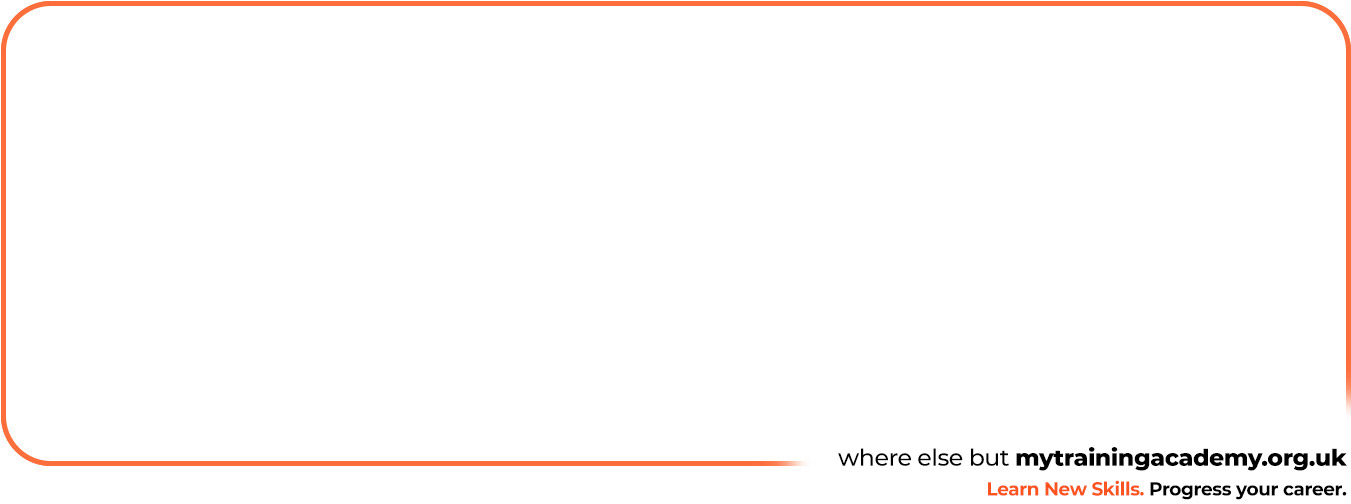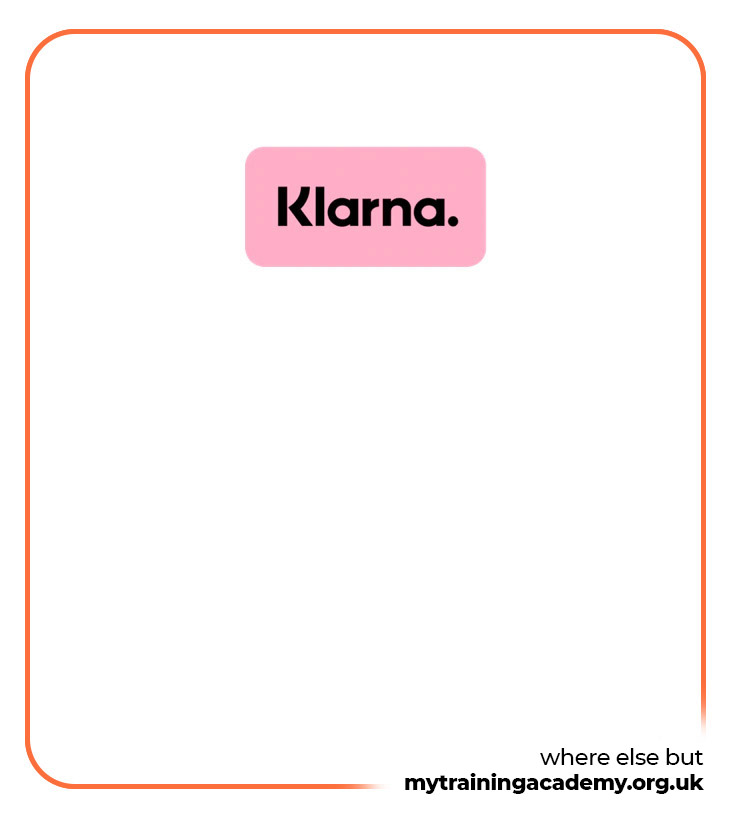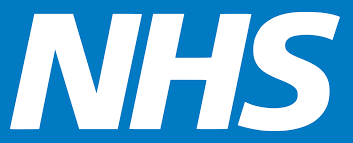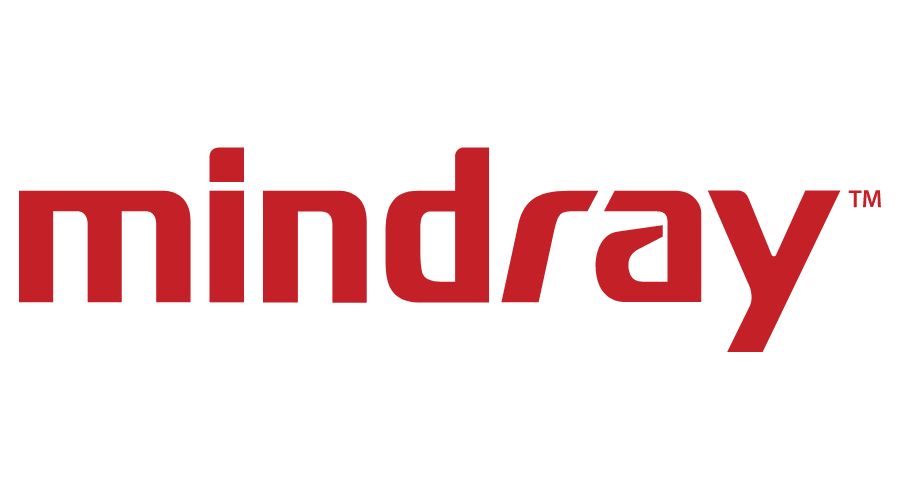Microsoft SQL Server 2019 Course
Learn how to access and process data from a range of data sources including both relational and non-relational data.
https://mytrainingacademy.org.uk/pub/media/catalog/product/r/s/rsz_dataanalytics.jpg-
Price
£99.00 including VAT (was £395.00)
Save £296.00
Offer ends 30 April 2024 - Course Type Online Course
- Course Duration 13
- Course Access 12 Months
- Awarded By MTA
- Student Discount Card All students enrolled on this course are eligible to apply for a TOTUM Pro card
This data analysis course, Microsoft SQL Server 2019 – Introduction to Data Analysis will provide a comprehensive overview of the job duties and functions that data analysts need to be familiar with, such as techniques and approaches for creating models, displaying visualizations, and evaluating information through Power BI. Besides that, you’ll also get to learn how to access various types of data sources – both relational and non-relational – in order to process them properly.
What's included in this Microsoft SQL Server 2019 Course?
- 12 months unlimited access.
- Online video tutorials created by expert instructors.
- Downloadable workbook.
- Practice quizzes after each module.
- Mock exam at the end of each course.
- Flashcard and educational games.
- MTA Course completion certificate.
In this data analysis course, you will learn the various methods and best practices that are in line with business and technical requirements for modeling, visualizing, and analyzing data with Power BI, Microsoft Analysis Services and other data analysis tools. You'll learn how to access and process data from a range of data sources including both relational and non-relational data. We explore how to implement proper security standards and policies across the Power BI spectrum including datasets and groups. We also discuss how to manage and deploy reports and dashboards for sharing and content distribution.
You'll learn how to build paginated reports within the Power BI service and publish them to a workspace for inclusion within Power BI. Power BI is a member of the Power Platform. Power Apps is another component that enables everyone to build and use apps that connect to business data. TOn this course, you'll learn how to use the Power Apps visual to pass context-aware data to a canvas app, which updates in real-time as you make changes to your report. This will allow your app users to derive business insights and take actions from right within their Power BI reports and dashboards.
Bulk discounts
Bulk discounts are available on purchases of 10 or more courses.
If you wish to discuss a large individual order for this course, and/or would like to be invoiced in advance, please call our sales team on 0808 175 1269 to make an enquiry.
In order to earn your certification, you’ll sit an online exam. We provide interactive quizzes after each module to ensure you're fully prepared for the real thing. Once you've passed with at least 80%, you'll be awarded your certificate.
If you don't pass the test first time, don't worry, you can take the test as many times as you need with no extra charge.
Got a question about exams? Contact our course advisors by email or by phone on 0808 175 1269. We're happy to help!
Our training works on all devices including Mobile phones, IPad’s, Android tablets, Macs and PC’s.
For the best viewing experience on our state-of-the-art eLearning platform we recommend an internet connection of 10Mbps or better. Please also use Google Chrome or Mozilla Firefox as your browser with Adobe Flash Player.
We've put together a list of relevant job titles you can apply for after achieving the MCSA SQL Server 2012 Training Bundle certification (note that some careers may require further study, training and/or work experience):
- Database Administrator
- Database Developer
- Database Analyst
Career Advice
Once you have achieved your certification, you'll have full access to our recruitment package for a wide range of information and advice - including:
- How to put together a killer CV, Covering Letters and Thank You emails.
- How to gain relevant work experience.
- How to prepare for interviews.
- How to understand Job adverts.
- How to choose the right recruitment agency.
- How to look for work on LinkedIn.
- Information on dealing with redundancy.
Our careers advice section is available for you to see now. For more information about our career advice services, contact us on 0808 175 1269 to speak with one of our friendly course advisors today.
Career Development
Getting a Microsoft certification will always help you stand out from the crowd, now and in the future - whether you're just starting out, developing your career, or changing direction entirely.
Research by e-Skills UK has shown that IT and telecommunications now employs 1 in 20 of the UK workforce. It also suggests the digital sector will need nearly 300,000 new recruits by 2020 to meet the demand for skills in this area.
Microsoft SQL Server 2019 - Introduction to Data Analysis
Module 1 - Query Tools
1.1 Course Introduction
1.2 Intro to Management Studio
1.3 Intro to command-line query tools
Module 2 - Introduction to T-SQL Querying
2.1 Introducing T-SQL
2.2 Understanding Sets
2.3 Understanding the Logical Order of Operations in SELECT statements
Module 3 - Basic SELECT Queries
3.1 Writing Simple SELECT Statements
3.2 Eliminate Duplicates with DISTINCT
3.3 Using Column and Table Aliases
3.4 Write Simple CASE Expressions
Module 4 - Querying Multiple Tables
4.1 Understanding Joins
4.2 Querying with Inner Joins
4.3 Querying with Outer Joins
4.4 Querying with Cross Joins and Self Joins
Module 5 - Sorting and Filtering Data
5.1 Sorting Data
5.2 Filtering Data with Predicates
5.3 Filtering with the TOP and OFFSET-FETCH
5.4 Working with Unknown Values
Module 6 - Introduction to Business Intelligence and Data Modeling
6.1 Introduction to Business Intelligence
6.2 The Microsoft Business Intelligence Platform
6.3 Exploring a Data Warehouse
6.4 Exploring a Data Model
Module 7 - Prepare Data
7.1 Introduction to Power BI
7.2 Get data from various data sources
7.3 Preview source data
Module 8 - Clean, Transform, and Load Data
8.1 Data Transformation Intro
8.2 Transformation Example 1
8.3 Transformation Example 2
8.4 Transformation Example 3
8.5 Transformation Example 4
8.6 Transformation Example 5
8.7 Transformation Example 6
Module 9 - Design a Data Model
9.1 Introduction to Data Modeling
9.2 Model Relationships
9.3 Table Configuration
9.4 Model interface
9.5 Quick Measures
9.6 Many-to-many relationships
9.7 Row-level security
Module 10 - Create Model Calculations using DAX
10.1 DAX context
10.2 Calculated Tables
10.3 Calculated Columns
10.4 Managing Date Tables
10.5 Measures
10.6 Filter Manipulation
10.7 Time Intelligence
Module 11 - Create Reports
11.1 Basic Report Creation
11.2 Example Page 1
11.3 Example Page 2
11.4 Example Page 3
11.5 Report Publishing
11.6 Enhancing Reports
11.7 Drill-Through Pages
11.8 Conditional Formatting
11.9 Buttons and Bookmarks
Module 12 - Create Dashboards
12.1 Dashboard Basics
12.2 Real Time Dashboards
12.3 Enhanced Dashboards
Module 13 - Create Paginated Reports
13.1 Introduction to Power BI Report Builder
13.2 Report Layouts
13.3 Report Data
13.4 Report Tables
Module 14 - Perform Advanced Analytics
14.1 Introduction to Advanced Analytics
14.2 Scatter Chart
14.3 Forecast
14.4 Decomposition Tree
14.5 Key Influencers
Module 15 - Create and Manage Workspaces
15.1 Introduction to Workspaces
15.2 Working with Workspaces and the Portal
Module 16 - Create Power App Visuals
16.1 Introduction to Power Apps Visual
16.2 Creating the App
16.3 Basic Power Apps Concepts
16.4 Refreshing the Report
Module 17 - Analysis Services and Power BI
17.1 Introduction to Analysis Services
17.2 Connecting with Multidimensional Models
17.3 Premium Workspaces and Analysis Services
17.4 Course Wrap Up
-

EXPERT INSTRUCTOR-LED TRAINING
We only uses the industry’s finest instructors to develop our courses. They have a minimum of 15 years real-world experience and are subject matter experts in their fields. Unlike a live class, you can fast-forward, repeat or rewind all your lectures. This creates a personal learning experience and gives you all the benefit of hands-on training with the flexibility of doing it around your schedule 24/7.
-

QUIZZES & EXAM SIMULATORS
Our custom practice exams prepare you for your exams differently and more effectively than the traditional exam preps on the market. You will have practice quizzes after each module to ensure you are confident on the topic you have completed before proceeding. This will allow you to gauge your effectiveness before moving to the next module in your course. Our Courses also include practice exams designed to replicate and mirror the environment in the testing centre. These exams are on average 100 questions to ensure you are 100% prepared before taking your certification exam.
-

VISUAL DEMONSTRATIONS & MULTIMEDIA PRESENTATIONS
Our courseware includes instructor-led demonstrations and visual presentations that allow students to develop their skills based on real world scenarios explained by the instructor. Our Courseware always focuses on real world scenarios and skill-set development.
-

NAVIGATION & CONTROLS
Our self-paced training programs are designed in a modular fashion to allow you the flexibility to work with expert level instruction anytime 24/7. All courses are arranged in defined sections with navigation controls allowing you to control the pace of your training. This allows students to learn at their own pace around their schedule.
-
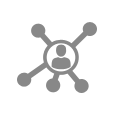
SOCIAL LEARNING & NETWORKING
We Have designed a world class Learning Management System (LMS). This system allows you to interact and collaborate with other students, form study groups, engage in discussions in our NOW@ Forums, rate and “like” different courses and stay up to date with all the latest industry knowledge through our forums, student contributions and announcement features. This LMS is unmatched in the industry and makes learning fun and enjoyable.
-

FLASH CARDS & EDUCATIONAL GAMES
Our Courseware knows that education is not a one size fits all approach. Students learn in different ways through different tools. That is why we provide Flash Cards and Education Games throughout our courses. This will allow you to train in ways that keep you engaged and focused. Each course will have dozens of Flash Cards so you can sharpen your skill-sets throughout your training as well as educational games designed to make sure your retention level of the materials is extremely high.
-

12 MONTHS UNLIMITED ACCESS
Each student will have 12 months unlimited access to allow you to have access to the training anytime 24/7.
For purchases of 1 to 9 user enrolments select the number of users you require and add the course to your shopping basket by selecting Add to Basket. You will then be able to make payment using most credit and debit cards or a PayPal account. Once payment is confirmed, we’ll process your order and email your course login instructions.
For a licence for 10 or more user enrolments, discounts, or if you would like to pay by BACs transfer or by invoice, please contact us on 0808 175 1269 or email sales@mytrainingacademy.org.uk.
Purchase Order Payments: To pay and enrol for courses using a purchase order (PO), please email your PO details to sales@mytrainingacademy.org.uk.
All students enrolled on this course are eligible to apply for a TOTUM PRO Card, which offers discounts in a wide range of shops and websites, helping you get money off food, holidays and flights, clothes, make-up gym memberships and much more.
TOTUM PRO card is aimed at professional learners, giving you access to exclusive discounts. Explore the full list of offers.
We make it our absolute mission to give you the training you need and the service you deserve. Hear what our students say about us...

By purchasing a course on My Training Academy, you become a part of our community and are eligible to sign up for TOTUM Pro, the student discount card that provides a host of benefits. Join our community today and start saving on your favourite brands.







Save £296.00

Privacy
Protected
Secure
Checkout