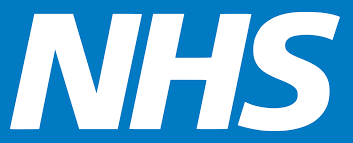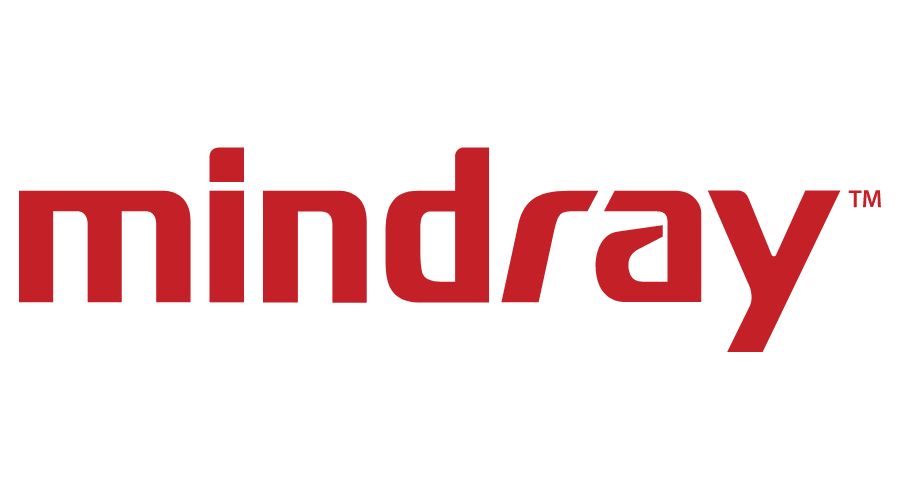Troubleshooting Common QuickBooks Issues: A Comprehensive Guide
Troubleshooting Common QuickBooks Issues: A Comprehensive Guide
Introduction:
QuickBooks is a widely used accounting software that provides businesses with powerful tools for managing finances, invoicing, and generating reports. However, like any software, QuickBooks can encounter issues that may disrupt your workflow and cause frustration. In this blog post, we will explore some of the most common QuickBooks issues that users encounter and provide troubleshooting tips to help you overcome them effectively.
.
Installation and Setup Issues:
One of the initial challenges users may face is installing and setting up QuickBooks correctly. Some common issues include compatibility errors, incomplete installations, or problems with product registration. To troubleshoot these issues, ensure your system meets the software requirements, run the installation as an administrator, and follow the installation instructions carefully. If you encounter errors, refer to the QuickBooks support website or contact their customer support for assistance.
Performance and Slow Response:
If QuickBooks becomes slow or unresponsive, it can hinder your productivity. This issue can be caused by factors such as a large company file, excessive data, or system limitations. To improve performance, regularly perform maintenance tasks like condensing and optimizing the company file, verifying and rebuilding data, and updating QuickBooks to the latest version. Additionally, ensure your computer meets the recommended system requirements and avoid running other resource-intensive programs simultaneously.
Data File Corruption:
Data file corruption can lead to unexpected errors and data loss in QuickBooks. Symptoms of data file corruption may include error messages, missing transactions, or an inability to open the file. To troubleshoot this issue, use QuickBooks' built-in tools like the Verify and Rebuild utilities to identify and repair data damage. It's crucial to create regular backups of your company file to minimize the risk of permanent data loss.
Bank Reconciliation Problems:
Bank reconciliation discrepancies can occur when the balances in QuickBooks don't match the bank statements. This issue can arise due to various reasons, such as incorrect transactions, duplicate entries, or missing transactions. To troubleshoot bank reconciliation problems, carefully review and compare transactions in QuickBooks with your bank statements. Check for errors, duplicates, or omissions. Reconcile each transaction individually, and if the issue persists, consult the QuickBooks support resources or seek assistance from an accountant.
Printing and PDF Issues:
Printing and PDF-related problems can occur when generating reports, invoices, or other documents in QuickBooks. These issues may involve incorrect formatting, missing data, or the inability to print or save as PDF. To troubleshoot printing and PDF issues, ensure your printer drivers are up to date and compatible with QuickBooks. Check your printer settings and try printing a test page from another application. If the problem persists, reinstall the QuickBooks PDF converter tool or consult the QuickBooks support resources for further assistance.
Network and Multi-User Problems:
When multiple users access QuickBooks over a network, issues can arise with data access, connection, or user permissions. These issues may result in data file access errors, slow network performance, or conflicts between users. To troubleshoot network and multi-user problems, ensure all users are using the same version of QuickBooks and have the appropriate permissions to access the company file. Verify the network connection, check firewall and antivirus settings, and consider consulting a network specialist for advanced troubleshooting.
Integration and Third-Party App Errors:
QuickBooks integrates with various third-party applications to enhance functionality and streamline processes. However, compatibility issues or errors can arise when using these integrations. To troubleshoot integration problems, ensure that your third-party apps are compatible with the version of QuickBooks you are using. Update the app to the latest version, check for any reported issues or conflicts, and consult the app developer's support resources for guidance.
Conclusion:
QuickBooks is a powerful accounting software that can significantly simplify financial management for businesses. However, encountering issues along the way is not uncommon. By understanding the common problems users face and following the troubleshooting tips provided, you can effectively overcome these challenges and ensure a smooth experience with QuickBooks. Remember, if you encounter complex or persistent issues, don't hesitate to seek assistance from the QuickBooks support team or consult with an accounting professional.
OuickBooks Online Course
Master QuickBooks like a pro with our comprehensive online course! Learn how to troubleshoot common issues and optimize your accounting software. Enroll now to become a QuickBooks expert and streamline your finances!